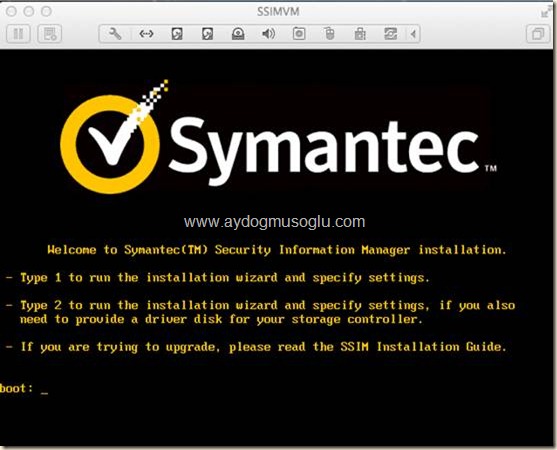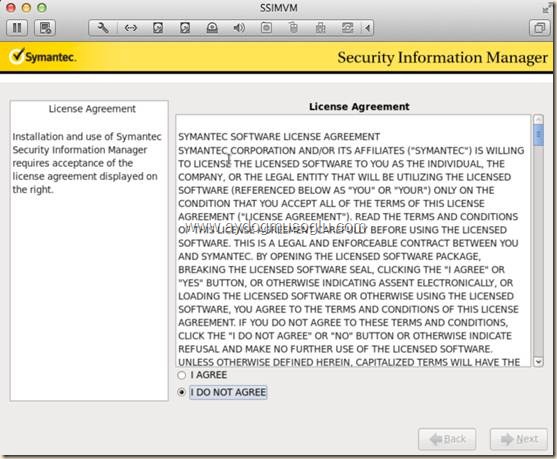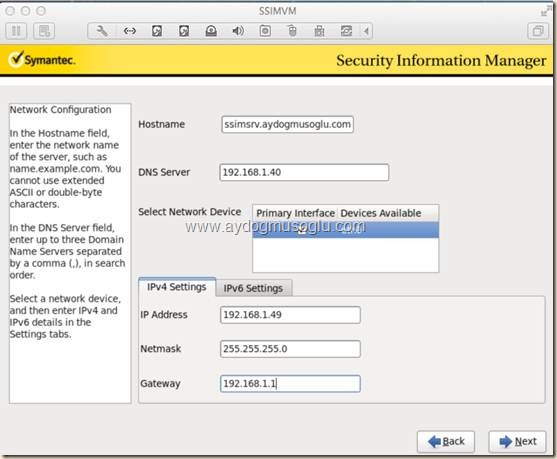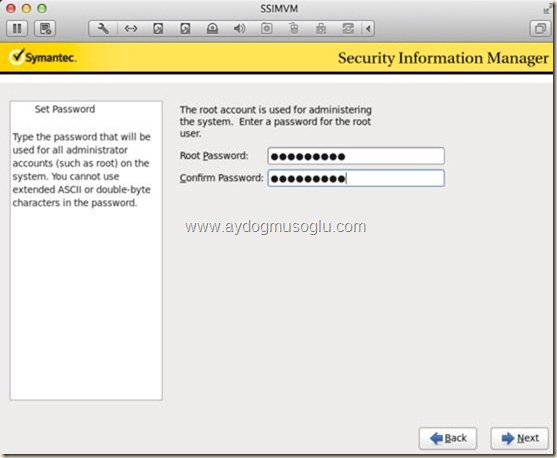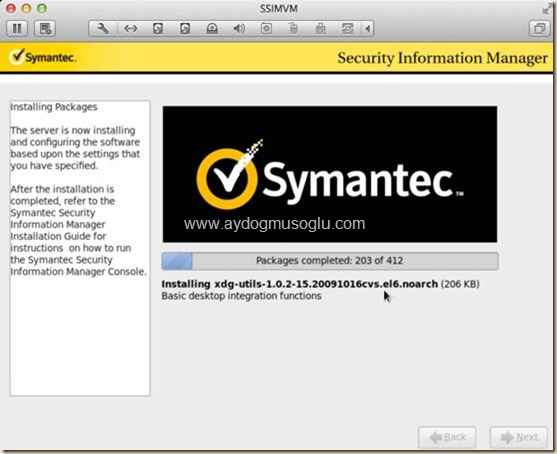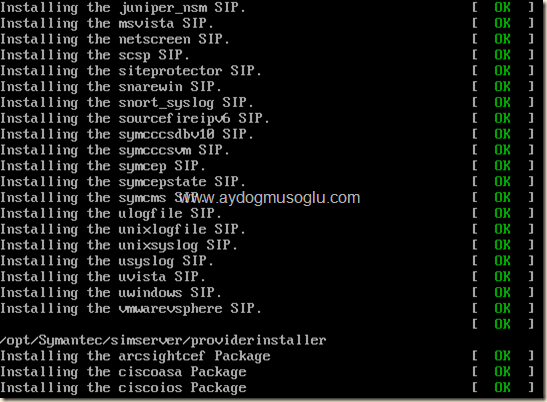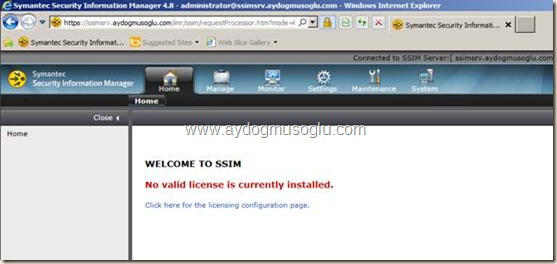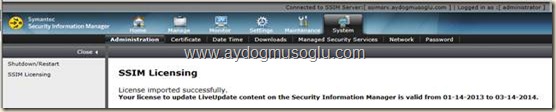Symantec Security Information Manager 4.8 Installation
Hello all,
In this article I want to cover the steps of fresh installation of SSIM 4.8 product on a virtual machine. As virtualization software I use VMware Fusion 5. I assume that you have an Active Directory Domain because I have 🙂 . By the way this is my personnel guide for fresh installation. If you have any other recommendations it would be most welcome.
1- Create a regular VM
2- As a note:
a. Min memory requirement is 4 GB
b. Min disk space requirement 50 GB
c. Otherwise installation will be canceled.
4- This is my first/fresh installation and I use a generic type, type=1
6- Accept the agreement.
7- Go on with next button…
9- Fill all of the boxes with proper values related to your environment.
11- Wizard will ask for your domain.
13- Fill with the proper domain name and press next button.
15- Installation will begin.
16- After installation completes virtual machine will be rebooted.
18- Configuration and component installation will begin.
20- Configuration continues as shown above.
21- After configuration and component installation done, ssim server will be rebooted again. After that you can login to ssim server with its https address.
23- You can use https://IP_Address_of_SSIM_Server or http://SSIM_Server_FQDN .
24- In my environment address is https://ssimsrv.aydogmusoglu.com
25- Username is administrator. Password is the password that was created earlier during the installation.
27- As we can see at above, first of all we need a valid license.
29- Importing a valid license file than you can see the date interval like shown above.
30- You can download the client under the download menu as shown below.
32- Before switching to SSIM Client you may want to run liveupdate under the maintenance menu.
33- Now you can begin configuring SSIM for event collection.
This is the end. I hope this is informative for you.